This post shows you how to setup the VirutalBox application in order to install CentOS
Prerequisites:
- Virtual Box (I am using ver. 3.2.1)
- CentOS ISO Images from this mirror list, or just take this torrent file (5.5 x86_64)
When you finished installing VirtualBox, you will open it and hit the new button.
Click Next and you will see VM Name and OS use.
- Name: CentOS
- Operating System:Linux
- Version: Red Hat (64bit)
Click Next
- Memory can be up to you but I recommend at least 128MB. I am using 512MB
Click Next
Under Virtual Hard Disk you have two options. Create a new one or use existing.If you do not have a VDI image of CentOS then you will need to create a new one.
Click Next
The Create A New Virtual Hard Disk dialog box will appear which will give you two options:
- Use dynamic disk space
- Use fixed disk space
The difference between the two is that the dynamic option will increase the virtual hard disk file on your hard drive as you add data to it. In the fixed size disk space option you will say how many GB do you want to give to the guest system (CentOS)
After you decided on the options you should reach the end of the wizard.
You should now see something like this:
Next click settings and set processor count / PAE/NX
and
and
take out audio and also under System > Motherboard uncheck Floppy
next…
The first adapter is for NAT-ing my Internet Connection with VirtualBox, the second one is for connecting the a virtual NIC to the guest OS.
This way I can just SSH into it using this local virtual adapter.
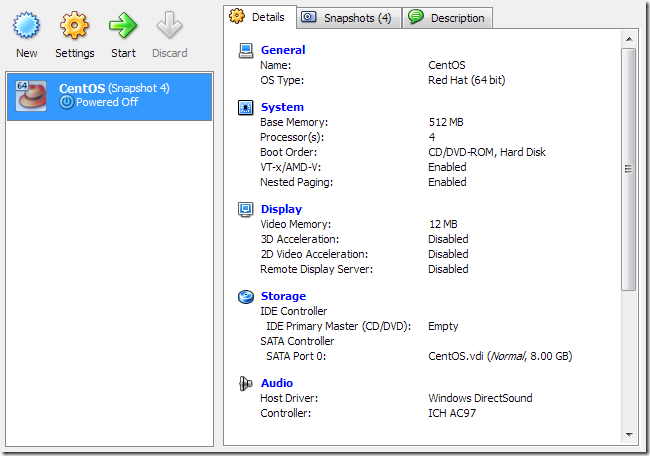


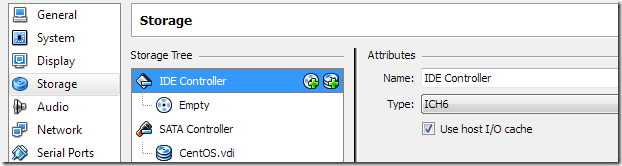


No comments:
Post a Comment